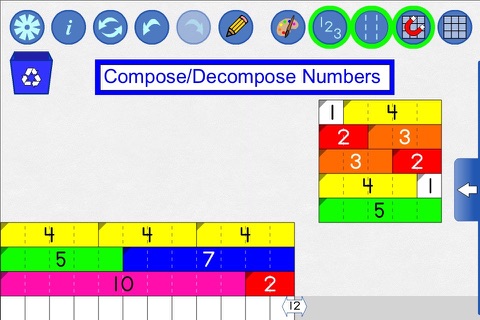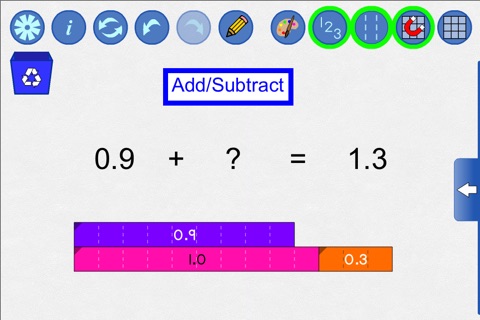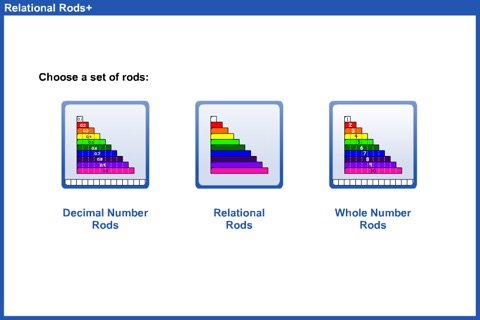
Relational Rods+ by mathies app for iPhone and iPad
Represent, compare, order, and operate on whole numbers, fractions or decimals by dragging rods from the tower into the workspace and manipulating them.
Relational Rods are rectangles of various lengths where each rod can be evenly subdivided by the smallest square rod. Whole Number Rods are rectangles of lengths 1 to 10 with numeric labels and dashed divisions on each rod. Decimal Rods are rectangles of lengths 0.1 to 1.0 with numeric labels and dashed divisions on each rod.
Mathematical Concepts:
Create visual representations that help explore mathematical thinking related to:
• Exploring number patterns and concepts
• Representing, comparing and ordering whole numbers, fractions or decimals
• Composing and decomposing numbers
• Skip counting forwards and backwards
• Adding, subtracting, multiplying and dividing
• Proportional reasoning
• Exploring rectangular areas
Features:
• Show or hide the numerical labels on the rods.
• Show or hide the dashed separations on the rods.
• Set the colour of individual rods or the colour scheme for the entire set of rods. The “traditional” palette allows the digital tool to more closely match the colours of the concrete manipulatives used in classrooms.
• Hide some of the rods in order to work with a restricted set.
• Select a rod or set of rods by drawing a marquee around them. Click on a rod to add or remove it from the selection.
• Copy selected rods.
• Rotate selected rods.
• Show or hide the background grid.
• Activate or deactivate Snap to Grid mode. When active, rods snap to discrete positions making it easier to align them. Deactivation allows the free placement of rods.
• Hide/show the ruler at the bottom of the work space.
• Step through a history of your work with the undo/redo buttons.
• Communicate your thinking or highlight various features of your representation using the built-in annotation tool.